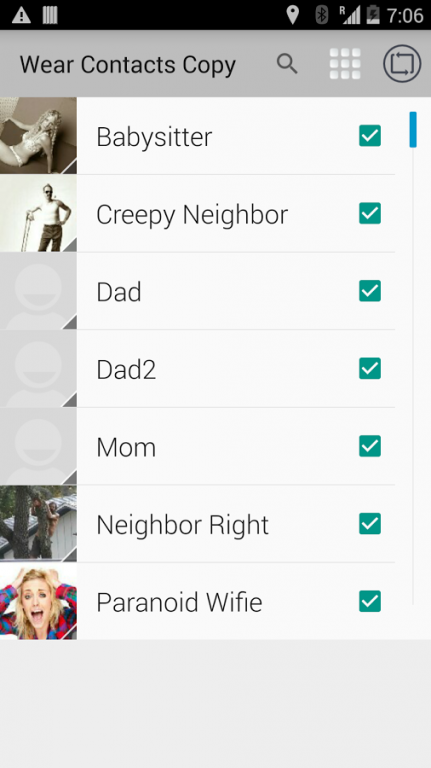Copy contacts to wear watch 1.9.3
Paid Version
Publisher Description
We all keep our contacts on our smartphones, and while many of us sync our contacts with Google or some other service, sometimes our phone dies, maybe it’s stolen, you lose it or something similar and there’s no computer nearby. How do you get your most needed contact information? With Wear Contacts Copy + dialer you can select which contacts you want to see from your watch, and they’ll be copied over to your Android Wear device giving you the ability to look up their information even when you’re not connected to your Android smartphone.
Keep your Emergency contact list readily available in your watch. This is useful for cases where your phone runs out of juice or gets separated from you or for workplaces that doesn't allow mobile phones.
No need to remember long phone numbers or keep paper notes in your wallet. Just Backup your contacts to you Android Wear.
Features:
Copies Numbers, Emails and Photo without the need to be connected to your phone (offline)
Dial your saved contacts from your wearable.
Store/save contact in Wear and get sync automatically when reconnected to phone.
Developer note: Please give the phone time to sync the watch app to your android wear.
Brought to you by the maker of Wear pebble finder.
Pro version:
No ads
Unlimited contacts copy
Tested on:
Moto360
LG G watch
Nexus 6
HTC one
fully compatible w/:
Gear Live
LG Watch Urbane
SmartWatch 3
G Watch R
G Watch
Moto 360
ASUS ZenWatch
About Copy contacts to wear watch
Copy contacts to wear watch is a paid app for Android published in the Telephony list of apps, part of Communications.
The company that develops Copy contacts to wear watch is Joseph O. De Guzman. The latest version released by its developer is 1.9.3.
To install Copy contacts to wear watch on your Android device, just click the green Continue To App button above to start the installation process. The app is listed on our website since 2015-08-09 and was downloaded 17 times. We have already checked if the download link is safe, however for your own protection we recommend that you scan the downloaded app with your antivirus. Your antivirus may detect the Copy contacts to wear watch as malware as malware if the download link to com.onemanteamtech.wearcontactscopy is broken.
How to install Copy contacts to wear watch on your Android device:
- Click on the Continue To App button on our website. This will redirect you to Google Play.
- Once the Copy contacts to wear watch is shown in the Google Play listing of your Android device, you can start its download and installation. Tap on the Install button located below the search bar and to the right of the app icon.
- A pop-up window with the permissions required by Copy contacts to wear watch will be shown. Click on Accept to continue the process.
- Copy contacts to wear watch will be downloaded onto your device, displaying a progress. Once the download completes, the installation will start and you'll get a notification after the installation is finished.